-
Posts
432 -
Joined
-
Days Won
75
Content Type
Profiles
Forums
Store
Articles
Posts posted by XCoderX
-
-
Hidden Content
-
Give reaction and reply to this topic to see the hidden content.
-
3 minutes ago, RedBytes said:
I can throw the codes of the wrong place.
sure, also can you provide the link of the theme's original link from where others purchase it.
-
whats the theme name?
-
Hidden Content
-
Give reaction and reply to this topic to see the hidden content.
-
Hidden Content
-
Give reaction and reply to this topic to see the hidden content.
-
You Can Earn this Trophies By Completing the Requirements as follows :-
.png.e22834a284fabae2f9f9db1726d941c2.png)
Cyber King
You need to have More Than 500 Topics & 50 Posts
.png.b1f54d7cfe53c641e5a30da96837a640.png)
Trusted Rhino
Become Most Trusted Member
-min.png.0b5c228714ecf735cece8da86a87ef5d.png)
Reputed Beast
You need to have More Than 1000 Reputation
-min.png.23dbb07a0ea72b462dcf8cdb14e75751.png)
Posting Bull
You need to have More Than 100 Topics
.png.1e01997acc03c8613986cd4e5906e5a9.png)
Premium King
Buy Platinium Membership atleast once
-min.png.c0130d25237ca545f766bb78cdedce50.png)
Golden Tiger
Buy Gold Membership atleast once
-min.png.56d6fc5cca03efee57a4c7b85a910c6c.png)
Known Hunter
Member for atleast 1 year old
-
 1
1
-
-
Hidden Content
-
Give reaction and reply to this topic to see the hidden content.
-
 8
8
-
-
Hidden Content
-
Give reaction and reply to this topic to see the hidden content.
-
Hidden Content
-
Give reaction and reply to this topic to see the hidden content.
About This File
Trophies and Medals is the best new way to award trophies to your community in a full rewards system! It offers a fun and engaging new way to give awards ("trophies and medals") to your community to promote positive behavior and more active participation! You can assign new trophies based upon conditions or criteria that you define, or you can let your moderators manually give medals for unique circumstances! Trophies and Medals also includes advanced integration with REST API and Automation Rules so the app can be extended for unlimited possibilities.
- Are you looking for an awards app where you can automatically give awards, trophies, and medals based upon forum posts, topics, and more?
- Are you looking to increase repeat engagement by giving out rewards? Or are you struggling to grow your new community?
- Are you looking to add gamification features to encourage positive behavior like quality posting?
- Are you looking for more features beyond the IPS Leaderboard to customize the levels, types, and images of awards?
- Are you looking to monetize your community ($$) and add bonus features for paying members?
- Are you looking for a well-supported app by a IPS third-party developer who passionately loves supporting the IPS community?
The Basics
- Trophies - Trophies are automatically awarded based upon criteria. The criteria are defined by the admin in the ACP.
- Medals - Medals are manually awarded by moderators, administrators, or groups who have permission. Medals are assigned on the front-end.
The application supports both trophies and medals for both auto-awarding and custom awards!
Trophy Filters
Build a rich and advanced awards system with a nearly limitless variety of choices to help you promote the most awesome community you can! Create sets of new trophies based upon various criteria, and layer them with other sets to create a whole system of awards! The criteria system uses native IPS 4 extensions for deep integration, and more criteria can be added in future releases. Let us know what criteria you need .
Member Criteria
- User is an Administrator
- User is a Moderator
- User has Avatar
- User does not have Avatar
- Registered for X days
- User is in Group
- User is in X clubs
Content Criteria
- User has X content
- User has X reputation
- User has given X reactions
Downloads Criteria
- User has uploaded X files
- User has file with X downloads
Gallery Criteria
- User has uploaded X images
- User has uploaded X albums
Forums Criteria
- User has started X topics
- User has posted X posts
- User has X best answers
Commerce Criteria
- User has purchased X product
-
 4
4
-
 1
1
-
Hidden Content
-
Give reaction and reply to this topic to see the hidden content.
About This File
Version Compatibility
4.4This resource will restore the FILES tab on user profile.
Requirement:
- Downloads app
Settings:
- Display TAB if the member has no file submitted
- Number of files per page
- Display Files TAB to chosen groups
- Display Files TAB from chosen groups
- Honor pinned files
- Hide Moderator options
Important Notice:
-
If you used the previous version of this resource (which was a plugin), follow the steps before install this application:
- Uninstall the plugin
- Via FTP, delete the following file from your file system: applications/downloads/extensions/core/Profile/Files.php.
- Install this application
-
 1
1
-
Hidden Content
-
Give reaction and reply to this topic to see the hidden content.
About This File
Includes a 4.3+ compatible Sign in With Steam Login HandlerThis app will obtain data from Steam for your users, and groups, and place it in your IPS Community database for use anywhere on your site. Your board will re-load your members Steam Online information, in configurable batches, every 2 minutes, so you always have up to date information without impacting load times of your community pages.
Out of the box, this app will display steam information in the following places- Member Profile
- Next to Members' posts
- Member Hovercards (Steam Online Status only)
- Widget: X Random Online Steam Members displayed anywhere you can place a Widget
- Widget: Steam Group information
More detailed information about the members Steam profile is displayed on the Members Profile page. Including an optional list of games the member owns. Out of the box the list of games can be shown in either an image grid layout, or list view.
Don't want to use Sign in With Steam? No problem, this app works with a Custom Profile field also. Want to use both a custom profile field AND Sign in With Steam? Not a problem, this app seamlessly pulls information from both locations to create a single list of users to cache.
Valid Steam Input format for Custom Profile Field:- Steam Name: ex. ' Aiwa '
- 17 digit Steam ID: ex. 76561197964468370
- Old school Steam ID: ex. STEAM_0:0:2101321 ***
If there are any other places you'd like to see a users steam information displayed, let me know!
Scales seamlessly to work with larger boards without impacting site / server performance.
IP.Board 3.4.x version available here.
Prerequisites
- *** Supported natively on 64 bit server configurations. For 32 bit server configurations, php-bcmath is required to decode this format.
- Apache / Nginx server timeout settings should be > 30 seconds. This allows Steam Web API servers time to respond before failing gracefully. If configured for < 30 seconds, HTTP 502 errors may occur when running large / bulk updates. If in doubt, contact your hosting provider.
IPS 4.4 and above, use 2.1.11+
IPS 4.3.x use version 2.1.11
IPS 4.2.x use version 2.1.7, unsupported
IPS 4.0.x & 4.1.x, use version 2.0.13, unsupported
-
 7
7
-
 1
1
-
Hidden Content
-
Give reaction and reply to this topic to see the hidden content.
Version Compatibility
4.4 4.3About This File
This plugin will show how many time each member spends logged into the site.
Settings:
- Acronym for days, hours, minutes and seconds
- User groups that will have their time online recorded
- Groups that will be able to view the total time online from other users
- Show total time online in Profile Header?
- Show total time online when you hover a member link?
- Show total time online in posts?
Widget:
- This plugin has a widget to display the most online members of your community.
-
 6
6
-
 2
2
-
Hidden Content
-
Give reaction and reply to this topic to see the hidden content.
Version Compatibility
4.4About This File
If you have Google Adsense adverts on your forum, then you will know how fussy they are about where you place their adverts.
This plugin will automatically try removing Ads from pages or area's where Google might not want their adverts displayed. For example this plugin will automatically remove adverts:
- When the site is off-line,
- On specific Core Pages: Settings, Notifications, Attachments, Followed Members, Messenger, ModCP, Ignore Members, Support, Register Page, Login Page and Member Profiles,
- Most Pages where there might be a Edit/Add/Modify/Submit/Create form,
- On the Commerce Pages for Clients and Support,
- On the Discovery and Stream Pages,
- Any Forum which is selected in the plugin Settings. This could be for forums that you would not want Google poking around in,
- You can also add Pages to the ignore list via the plugin settings.
You can select to display Ads on the Staff Directory, On-line Users and Leaderboard Pages.
At the moment this plugin has been tested on Forums, Pages and Nexus and may not work 100% of the time. If that is the case then use the Disable URL option within the settings.
-
Hidden Content
-
Give reaction and reply to this topic to see the hidden content.
About This File
Version Compatibility
4.4.5This is very simple chat system with the basic features:
- Ajax chat, auto update.
- Display as IPS widgets, so you can place it in sidebar or top page.
- Sound notification. User can toggle on/off.
- Admins/Moderators can block users.
- Users can ignore some chatters they don't want to see.
- Load more messages when scrolling end (or top).
- Announcement (on Top or Tab).
- Supports emoticons, URL, Image URL (gif, png, jpg)
- *NEW* Supports GUGGY to turn any text message into funny GIF and Sticker by using /guggy command (Eg: /guggy I love you)
- *NEW* Supports GIPHY to finds GIFs and Stickers by using /giphy command (Eg: /giphy happy new year)
- *NEW* Supports Youtube, playing video in iframe and popup
- @mention by clicking on usernames.
- Flood control.
- Bad word filters.
- Time format.
- Display newer messages in top or bottom.
- Permissions for viewing, chatting & management.
- Edit/Delete messages.
-
 4
4
-
 2
2
-
Hidden Content
-
Give reaction and reply to this topic to see the hidden content.
About This File
Version Compatibility
4.4This plugin will hide LINKS, CODE, IMAGES and [HIDE] in forum posts automatically. Members can use REACTIONS or REPLY to see the hidden content.
Features:
- Select content to hide: images, external links, code, [hide] tag, attachments
- Option to specify groups can bypass the hidden content.
- REACTIONS or Reply to see the hidden content.
- Supports Clubs.
-
 11
11
-
Hidden Content
-
Give reaction and reply to this topic to see the hidden content.
About This File
Version Compatibility
4.4Chatbox+ is an application that uses Ajax calls to the server to get new messages. Supports room chat, club chat and the private one-2-one chat. The chat boxes can display in widget, new page, or floating on the bottom right to allow member easy to chat with each other.
- Demo 1: Clean Text input: https://demo.ipsviet.com/chatbox/room/2-demo-1/
- Demo 2: Full Editor: https://demo.ipsviet.com/chatbox/room/3-demo-2/
- Demo 3: Chat bot sends message every 10 seconds: https://demo.ipsviet.com/chatbox/room/7-demo-3/
- Global popup on bottom right: https://demo.ipsviet.com/forums/
 Features:
Features:
*NEW* Private one-2-one chat (like Facebook):
- Chat boxes display on bottom right allow member to chat with each other.
- Multi chat at same time.
- Permission for who can use the private chat.
- Ability to select skin for each box.
- Load more messages on scroll up (or down).
- Easy to find member name to start the chat.
- Sound notification for new message.
- Report messages.
- User online status.
- Minimize and close chat boxes.
- Ban settings.
- Supports Clean Text Input with emoji, Youtube, URL, image URL, Giphy plugins,
- Supports Lazyload images.
- Interval in milliseconds.
- Flood control.
- Message length limit.
- Permission to edit/delete messages.
- Fully responsive - will adapt to mobile, tablet, desktop.
Rooms & Clubs Chat
- Admin can create multiple rooms, display rooms in widgets, or a new page.
- Club owner can create a room.
- Announcement & Rules for each room.
- Online Users list.
- Allow guest to join and chat with their custom nickname and random avatar.
- Show online users in the panel or popup.
-
Global Chat:
- Show room in a a floating popup on the bottom of the pages so users can chat anywhere.
- Toggle show/hide the popup.
- Option to hide popup chat on mobile.
-
User controls:
- On/Off sound notification.
- Open chat in a popup.
- Select skins.
-
Moderator controls:
- Edit Announcement.
-
User blocking system:
- Display moderator who blocked the user.
- Ability to add the reason.
- Auto unblock user after X minutes.
- Clean room (delete all messages).
- Quick edit/delete a message.
-
System messages to notify when:
-
New content posted from 3rd-party apps, supports:
- Forums (new topic, new reply)
- Downloads (new file, new comment, new review)
- Pages (new article, new comment, new review)
- Gallery (new image, new comment)
- Blogs (new entry, new comment)
- Calendar (new event, new comment)
- Status updates, status replies
- New registration.
- Videobox (new video, new comment, new review)
- Musicbox (new song, new comment)
- New announcement.
- New donation.
- User joined/left room.
-
New content posted from 3rd-party apps, supports:
-
Auto Messages (Chat Bot)
- Create multiple messages with cycle time in seconds.
- Select a member as a Bot to post the messages automatically every X seconds.
- The auto messages run on client-side, will not be saved to database for the best performance and saving database.
-
Archive messages:
- Permission for who can view archive messages.
- Search messages by member name, guest name, content, time.
- Sorting messages by time, content, chatter name.
- Edit/Delete/Report message.
Other features:
-
Input message:
- Clean text: only supports URL, image URL, Youtube URL, GIF from GIPHY
Editor: You can use full formatting from Editor: color, bold, size, emoticons... and all Editor's plugins.
- Many stylish designs available:
-
Donation & SuperChat (requires IPS Commerce) *NEW*
- Allow users to donate directly in the room.
- After making a payment, the message will be highlighted in a different color.
- Ability to select permission for who can donate.
- Select a donation goal from Commerce.
- Easy to setup the color for SuperChat based on the donation amount.
- Sending system notification when someone donates to the room.
-
Tools for admin:
- Delete all system messages
- Delete all room's messages
- Delete all conversation
- Import messages from the Chatbox FREE
-
Extra features:
- Supports playing a song from Musicbox
- Report center integration allows users to report bad massages.
- Auto loads old messages when scrolling down (or up).
- Highlight the message row if someone mentions you.
- Flood control, max messages, limit characters, sorting messages...
- Display number of online users in Chat menu.
- Display counter of characters when typing message. *NEW*
- Support IPS Link Filter for disallowed/allowed links. *NEW*
- Lazy load images.
- Fully responsive.
-
 11
11
-
 3
3
-
Hidden Content
-
Give reaction and reply to this topic to see the hidden content.
About This File
Version Compatibility
4.4.XUnbelievably Brilliant Discord Integration for every community
Brilliant Discord Integration was designed to work efficiently with every size of the community. This App doesn’t set any limits of community users number to support it brilliantly, therefore it’s ideal for small, medium-sized, and even for really huge forums.
Our Brilliant App redefines integration standards
Forget the usual problems with:
- App configuration
- Role synchronization
- Adding users into the server
and enjoy rethought functionalities offered by our Brilliant Discord Integration App.
Our experience allowed us to offer most awaited features:
Brilliant transparency in every configuration step
We worked with many people to make the configuration possibly simple. And we achieved it! The only thing you have to do is to run the configuration wizard. It contains very helpful field descriptions, and just two text inputs.
Perfect synchronization of roles and nicknames
Our Application automatically synchronizes roles and nicknames of your community members. This feature allows them to easily identify each other on your Discord server. And gives you possibility to easily manage their permissions.
Roles and nicknames are synchronized from your site to Discord server and not the other way around.
Innovative notifications solution
Brilliant Discord Integration can send notifications about all content on your site to the Discord server. You can select from 25* different types of content + all content from Pages databases, including comments and reviews. You can configure to send notifications only about content from specified categories, only authored by specified members or comment/reviews only for specified content items. To improve notifications' look, you can use configurable Discord's Rich Embeds.
*With all official IPS applications (Blogs, Calendar, Commerce, Core, Downloads, Forums, Gallery) installed.
Original Magic Invites system
Magic Invites allows you to manage who can join your Discord server. You can create invites in ACP, and setup group specific permissions for them. If you have enabled Friendly URLs on your site, you can also use a friendly URL for your invites (example.com/invite/invite_key or example.com/discord/invite/invite_key).
Please note that the whole application (including Magic Invites system) works perfect when there are no basic Discord invites on your Discord server.
Server security with brilliant Approval Queue
Using Magic Invites system, you can force your community members (or just specific groups) to send approval request before they join your Discord server. After administrator accepts a member for just one-time or forever, he is immediately added to your Discord server.
Server promotion with Discord Widget
Our widget is the best way to promote your Discord server among your community members. Currently it supports 4 official looks from Discord. It may also be a link to a Magic Invite. Note that it only works if you have enabled Server Widget in your Discord server settings.
Logging in and registration using Discord
Logging in with Discord is automatically enabled when you finish Brilliant Discord Integration's configuration. Moreover, to enable registration using Discord or edit settings of the login method, go to the Login & Registration page in ACP.
Easy switch from “Rich Discord Integration”
This application gives you an option to automatically migrate the whole configuration and data (members' Discord account links) from Rich Discord Integration. A blue box with a link to the wizard will appear on the top of Configuration page on Brilliant Discord tab in ACP if you already have configured Rich Discord integration on your site.
-
 5
5
-
 1
1
-
Hidden Content
-
Give reaction and reply to this topic to see the hidden content.
Version Compatibility
4.2 - 4.4.xAbout This File
This plugin allows users to easily create topics about movies and actors and fill them with content automatically.
Requires a free TMDb API key which can be obtained here.
Features
- Users can add movies, series, anime and actors to topics. After attaching the content, which can be done easily using a search with auto complete, the thread will show various information about the chosen content above the post.
- The topic will show the movie poster, cast, trailer, tagline, link to IMDb, rating and much more.
- Discussed movies and actors can be shown in adjustable widgets which allow random, recently posted, most discussed and much more...
- Posting content can be restricted to certain forums.
- Movie boards can show movie content with the posters above the topic list.
- Access rights to edit and post content.
How to Install
- Go to ACP > applications and upload the downloaded tar file.
- After installation a free TMDb API key has to be added in the settings. The API key can be obtained here.
Demo
-
 2
2
-
Hidden Content
-
Give reaction and reply to this topic to see the hidden content.
About This File
Version Compatibility
4.2 - 4.4.xThis plugin allows users to easily create topics about steam games and fill them with content automatically.
Features
- Users can add steam games to topics. After attaching a game, which can be done easily using a search with auto complete, the thread will show various information about it above the post.
- The topic will display logo, screenshots, description text and various other information about the game.
- Discussed steam games can be shown in adjustable widgets which allow random, recently posted, most discussed and much more...
- Posting games can be restricted to certain forums.
- Game forums can show steam content with the game logo above the topic list.
- Access rights to edit and post games.
- Only works for games on steam. For all other games check out ThreadStarter: Games
How to Install
- Go to ACP > applications and upload the downloaded tar file
- After installation the plugin will pull a full list of steam games in the background which will be updated once per day. This games can be attached to topics as shown in the screenshots.
Demo
-
 2
2
-
Hidden Content
-
Give reaction and reply to this topic to see the hidden content.
-
 3
3
-
 1
1
-
 1
1
-
-
Hidden Content
-
Give reaction and reply to this topic to see the hidden content.
size:-15mb
-
 7
7
-
 1
1
-
 1
1
-
-
Hidden Content
-
Give reaction and reply to this topic to see the hidden content.
-
 2
2
-
 3
3
-
-
Hidden Content
-
Give reaction and reply to this topic to see the hidden content.
What's New in Version 4.4.2
Released March 24Key Changes
Version 4.4.2 is a small maintenance update to fix issues reported since 4.4.1.Additional Information
CoreAdjusted the AdminCP live search to look for search strings within the name and email address (instead of only at the beginning) for sites with less than 1,000,000 members.
Improved error reporting for unexpected exceptions in some cases when manually running tasks.
Upgraded CKEditor to 4.11.3.
Added some AdminCP live search keywords for the Icons & Logos page.
Adjusted search results processing to automatically clear out invalid results when detected.
Adjusted comment and item widgets to restrict by the last year to prevent slow performance.
Fixed an issue where the leaderboard may not correctly rebuild.
Fixed an issue where searched terms may not be highlighted on the search results page when using Elasticsearch.
Fixed being unable to reach the last page of search results with Elasticsearch.
Fixed an issue where users could encounter an error by logging in with a new social account after already associating with a social account.
Fixed mobile PWA manifest file not being accessible to guests when guests are required to login to use the site.
Fixed an issue where javascript would not load due to a bug in the 3rd party Howler library.
Fixed an issue where the prune members background task may stall if it encounters a staff account.
Fixed an issue where email link tracking may not apply to all bulk mails sent.
Fixed an edge case issue where it was possible for the lazy load rebuild to affect embedded videos.
Fixed an upgrade issue that can occur if you have more than one of the same email address specified for upgrade notifications.
Fixed an issue where imported members accounts were not marked as completed.
Fixed an issue where changing the warning type on the warning form would not toggle the 'remove points never' checkbox to the correct value
Fixed an issue where profile fields display HTML code when applying custom formatting.
Fixed an issue where the upgrader could link to an incorrect theme when reporting theme conflicts.
Fixed an issue with the upgrade now link on the front-end notification banner.
Fixed an issue where the display name filter wouldn't store the "either" option.
Fixed images with uppercase extensions not launching the lightbox correctly.
Fixed an issue where page styling is lost temporarily when clicking "Check Again" on the support tool in the AdminCP.
Fixed an issue with comment widgets where editing them may not show the correctly selected date range.
Core REST APIFixed an error adding a member to a club through the REST API.
ForumsExcluded archived topics from email digests.
Fixed an issue where post counts for forums may be incorrect if archiving is used.
Fixed an issue where merging two topics may show the topic at the wrong position in the forum listing.
Prevented a possible infinite redirect problem when merging two topics simultaneously with each other.
Applied group name formatting to member names in topics when viewed on a phone.
Removed redirect forums from fluid view.
GalleryFixed an error upgrading Gallery when there are orphaned albums.
BlogFixed guests being able to post comments without permission to do so.
Fixed blog entry ratings not displaying.
Fixed a minor display issue with blog ratings and tags when viewing blog entries.
CommerceImproved the display and functionality of non-recurring subscription packages.
Improved security of public endpoints that receive webhooks and other notifications from gateways.
Fixed an issue where guests who cannot view the site cannot register if a subscription is required to be purchased during registration.
Fixed not being able to check out through Braintree purchasing a subscription while using a credit card.
Fixed upgrading of expired purchases resulting in account credit being issued.
Fixed an issue where creating a subscription without renewal options would result in a error.
Fixed an issue where deleting a subscription wouldn't delete the cover image.
Fixed an issue where the recount background task would fail.
PagesFixed an issue where the record revision list would show the same diff for each revision
Fixed an HTML validation error with record comments.
DownloadsFixed being unable to submit multiple files at once.
ConverterFixed an issue where Javascript/HTML may be stripped from code boxes in vB5.
Fixed an issue where some data may not be converted when converting from SMF, Vanilla, ExpressionEngine.
Fixed an issue where some converters may not be available for use (bbPress, Coppermine).
Fixed an issue with SMF conversions where forums may not allow new posts following the conversion.
PagesFixed guests being able to submit articles without permission to do so.
Changes affecting third-party developers and designersFixed an ErrorException occurring when a user receives their first PM during the instantNotifications AJAX polling.
Adjusted the `Content\Item::_comments()` queries to not cause a MySQL Error when 3rd party code hooks into Comment::joins to add additional joins.
Fixed an issue where `\IPS\Lang::replace` would change non-string values into an empty string -
Hidden Content
-
Give reaction and reply to this topic to see the hidden content.
Released 01/29/2019
This release brings numerous improvements and several new features. Please check out the IPS blog to read about everything new.
THIS IS BETA RELEASE
This is a BETA release. Please only upgrade if you are comfortable with testing beta software. Always ensure you take a back-up of your database and files before running the upgrade.IMPORTANT UPGRADE NOTICE
Please note that not all third-party applications and themes are yet compatible with Invision Community 4.4. If you utilize third-party resources, including custom themes, please ensure they have been declared compatible by their respective authors or your site may be non-functional after an upgrade














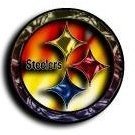
Only fans leak AMOURANTH
in Nfws, onlyfans, mega links.
Posted
Hidden Content
Give reaction and reply to this topic to see the hidden content.